How to Migrate Your Website to Linux Cloud Hosting
Migrating your website to a new hosting platform can seem like a daunting task, but with the right steps and guidance, it can be a seamless process. In this article, we will discuss how to migrate your website to Linux Cloud Hosting.
Why Migrate to Linux Cloud Hosting?
Linux Cloud Hosting offers many benefits over traditional hosting platforms. Here are a few reasons why you should consider migrating to Linux Cloud Hosting:
Scalability: Linux Cloud Hosting allows you to scale your resources up or down depending on your needs, making it an excellent option for businesses experiencing rapid growth.
Cost Savings: Linux Cloud Hosting can be more cost-effective than traditional hosting platforms as you only pay for the resources you use.
Reliability: Linux Cloud Hosting is known for its reliability and uptime, ensuring that your website is always accessible to your customers.
Pre-Migration Planning
Before migrating your website to Linux Cloud Hosting, it is essential to have a plan in place. Here are a few steps to take before migrating your website:
Select the Right Hosting Provider: Research and select a hosting provider that offers Linux Cloud Hosting and meets your specific requirements.
Evaluate Your Current Hosting Plan: Evaluate your current hosting plan and identify the resources you need to migrate to Linux Cloud Hosting.
Backup Your Website: Backup your website data and files to ensure that you have a copy of your website in case of data loss during the migration process.
Migrating Your Website to Linux Cloud Hosting
Once you have completed the pre-migration planning, it is time to migrate your website to Linux Cloud Hosting. Here are the steps to follow:
Set Up Your Linux Cloud Hosting Account: Sign up for a Linux Cloud Hosting account with your chosen provider.
Upload Your Website Files: Use an FTP client to upload your website files to your new Linux Cloud Hosting account.
Migrate Your Database: Migrate your database to your new Linux Cloud Hosting account using PHPMyAdmin or any other database management tool.
Update Your DNS Records: Update your DNS records to point to your new Linux Cloud Hosting account.
Test Your Website: Test your website thoroughly to ensure that everything is working correctly.
Post-Migration Cleanup
Once you have migrated your website to Linux Cloud Hosting, there are a few post-migration tasks to complete. Here are a few things to consider:
Cancel Your Old Hosting Account: Once you have confirmed that everything is working correctly on your new Linux Cloud Hosting account, cancel your old hosting account.
Configure Your Email: If you use email with your website, configure your email accounts on your new Linux Cloud Hosting account.
Update Your Website: If your website uses any hardcoded URLs or paths, update them to reflect your new Linux Cloud Hosting account.
Test Your Website: Test your website again to ensure that everything is working correctly.
In conclusion, migrating your website to Linux Cloud Hosting can be a straightforward process if you follow the right steps. With scalability, cost savings, and reliability, Linux Cloud Hosting is an excellent option for businesses of all sizes. By completing pre-migration planning, carefully migrating your website, and completing post-migration tasks, you can ensure a smooth transition to Linux Cloud Hosting.
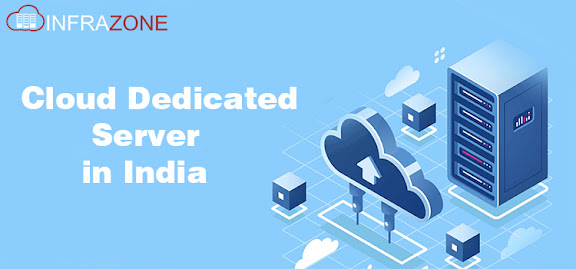

Comments
Post a Comment